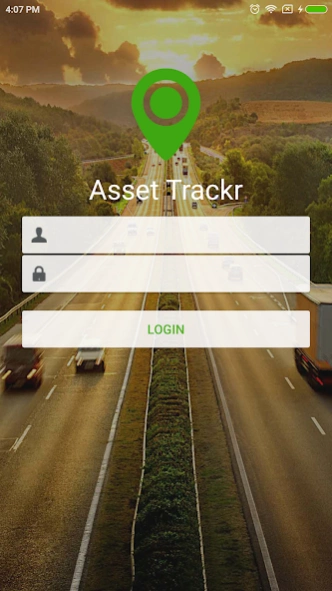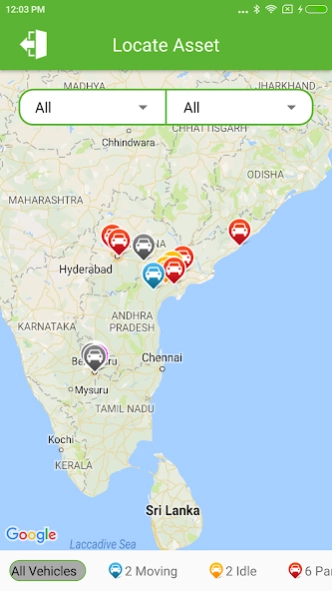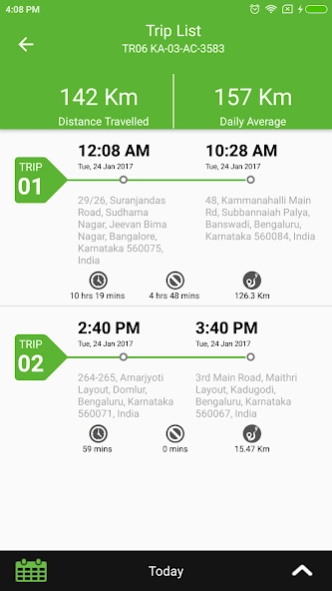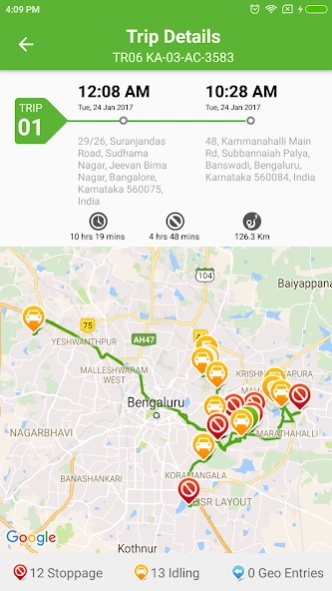AssetTrackr 8.2.6
Free Version
Publisher Description
AssetTrackr - AssetTrackr leverages Global Positioning System(GPS).
AssetTrackr leverages Global Positioning System(GPS) and GPRS technologies to offer solutions in tracking ANY movable assets. AssetTrackr has partnered with a reputed US-based company that develops the telematics hardware for major automotive manufacturers. AssetTrackr has built a solution for tracking and managing hazardous material transport, cars, buses, and cargo vehicles etc.
Real Time GPS Tracking
You can track the location of your vehicles immediately using your smartphone or computer. The GPS location of your vehicle is displayed on Google Map along with vehicle speed if the vehicle is moving. The current state of the vehicle like moving, parked since or idle is shown using map markers. Multiple vehicles can be grouped and managed simultaneously using simple to use interface.
Vehicle Trip Details
You can track all the trips made by the vehicle graphically on the map. Information such as kilometers travelled, stoppages, idling, engine time and average speed is displayed. Overspeeding and overdrive stretches are highlighted on the map. Option to replay the entire trip is provided with option to check the trips for older dates.
GPS Tracking Reports
The enterprise dashboard has a set of graphical reports . These reports provide an overview and summary of the important information related to your fleet. It has reports for distance travelled, idling time, engine on time and over speeding time. For the bus tracking solution reports such as On Time Performance Report, Estimated time of arrival reports, Bus Halt Report, Passenger pickup details as well is shown.
Alerts
AssetTrackr can send you alerts for various types of events. It can send you alerts when a vehicle over speeds or if it has been idling excessively. You can create a landmark very easily by clicking on a location in the map. AssetTrackr can send you alerts when a vehicle is nearing the landmark. You can create geographical boundaries around a landmark called Geo Fences.
About AssetTrackr
AssetTrackr is a free app for Android published in the System Maintenance list of apps, part of System Utilities.
The company that develops AssetTrackr is Wabco Digital Solutions (ZF Group). The latest version released by its developer is 8.2.6.
To install AssetTrackr on your Android device, just click the green Continue To App button above to start the installation process. The app is listed on our website since 2022-03-14 and was downloaded 24 times. We have already checked if the download link is safe, however for your own protection we recommend that you scan the downloaded app with your antivirus. Your antivirus may detect the AssetTrackr as malware as malware if the download link to com.assettrackr.v2 is broken.
How to install AssetTrackr on your Android device:
- Click on the Continue To App button on our website. This will redirect you to Google Play.
- Once the AssetTrackr is shown in the Google Play listing of your Android device, you can start its download and installation. Tap on the Install button located below the search bar and to the right of the app icon.
- A pop-up window with the permissions required by AssetTrackr will be shown. Click on Accept to continue the process.
- AssetTrackr will be downloaded onto your device, displaying a progress. Once the download completes, the installation will start and you'll get a notification after the installation is finished.